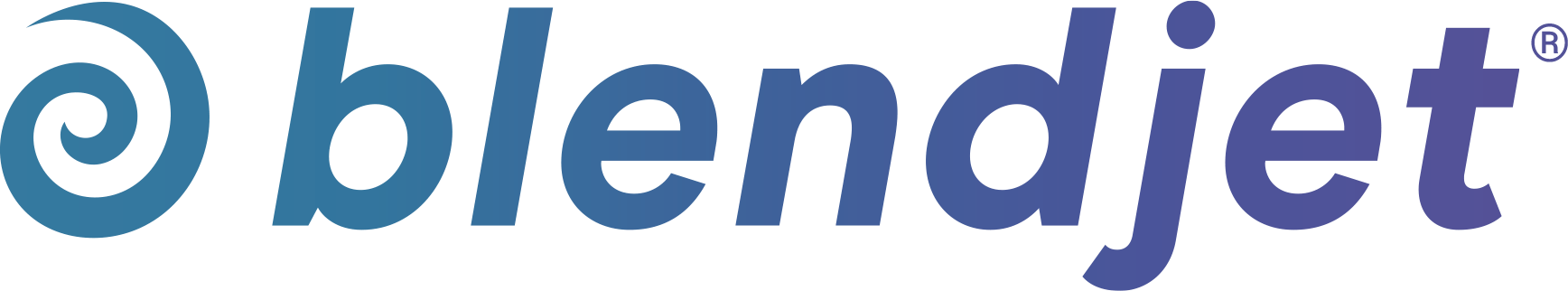How to fill out the product registration formUpdated a year ago
We are experiencing extreme volume, so please be patient when submitting your form.
In order to check if your BlendJet 2 has been recalled please visit snlookup.blendjet.com. You will need your BlendJet 2 serial number, which is located at the bottom of your BlendJet.

If your BlendJet 2 is not recalled, you will get the following message.

The rest of the form will ask you all the information that we need to process your replacement.
When it comes to the date of purchase, as close as you can recall is good. This is not part of the validation check.
At the end of the form, you will be shown how to destroy your BlendJet and you will need to submit a photo of your destroyed BlendJet.
We must have a submitted form to be able to process your replacement.
You will receive a Thank You page if your form has been submitted successfully.